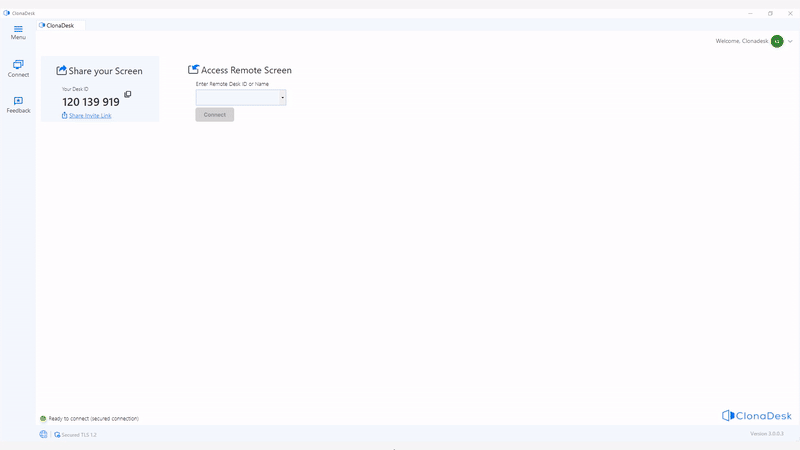
Unattended Access- Your Solution To Independent Remote Supporting
Unattended access allows you to control a device without needing someone to grant request on the other end. This tool is powerful for IT managers, Analysts, Accountants etc., who need efficient remote management.

How to Start an Unattended Access session With ClonaDesk
You can begin using Unattended Access in 4 simple steps:
- enable ‘Unattended Access’ on the work device and through the menu-bar in settings navigate the option for unattended access and enable it.
- set a password that ensure only authorized users access the device. Keep in mind; the password should be strong and of 8 characters long.
- once you add the password, you will receive a prompt saying the password has been set securely.
- You can now take control on unattended access by providing the Id and password of the work device.
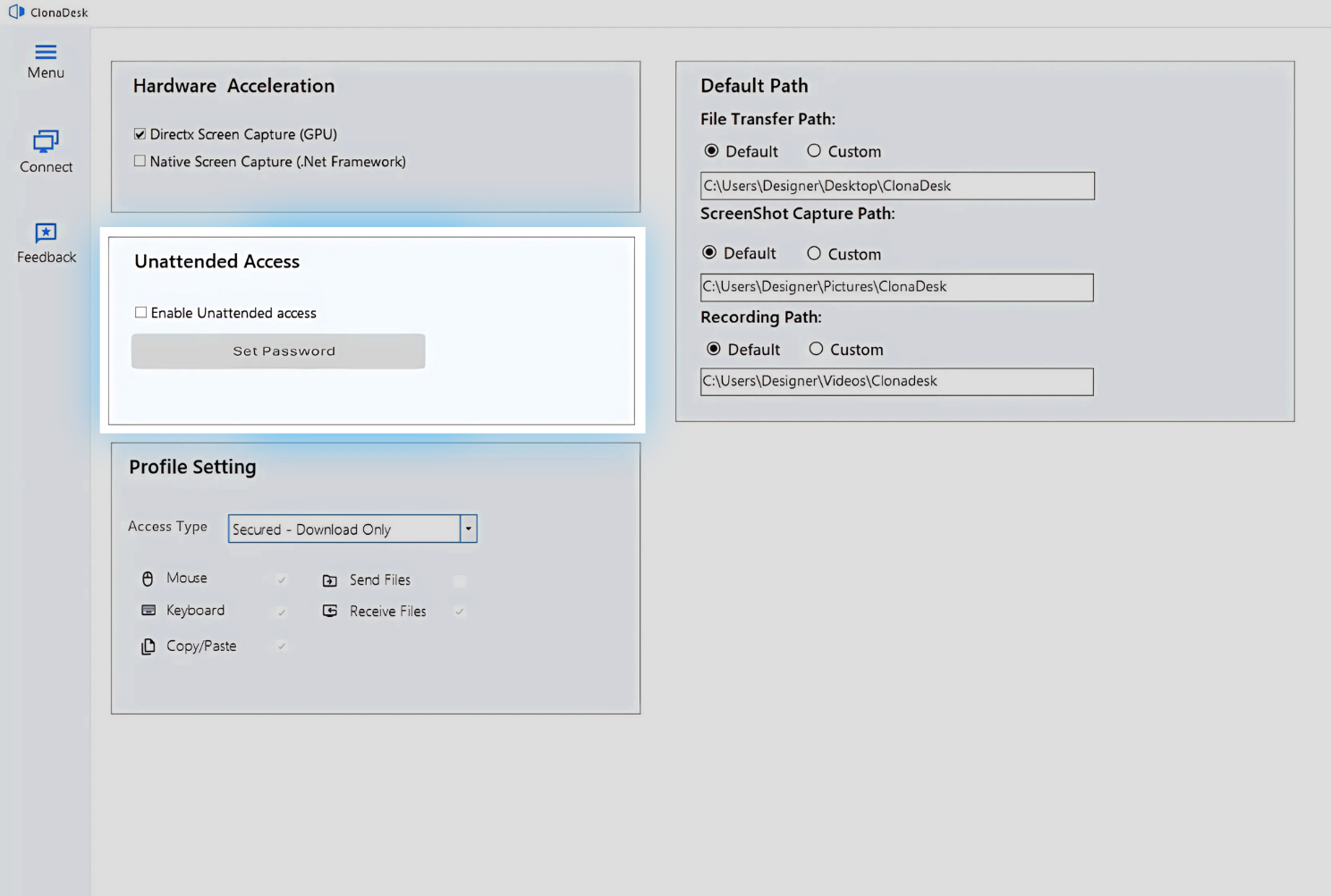
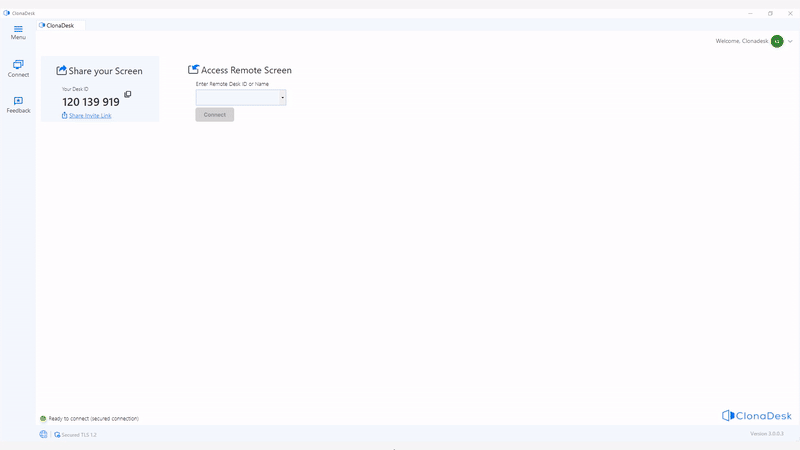
Use Cases of Unattended Access:
-
For remote software deployment/updates: IT teams with the help of unattended access can easily install, update and even uninstall remotely within internal teams, this helps them ensure that all systems stay current and are secure without risks for downtime.
-
Finance and Banking : IT professionals can access and maintain servers,ATM’s and other systems remotely to ensure continuous availability and security compliance, they can also perform security patches and system updates without interfering between system banking operations.
-
For Education : The IT Staff for schools can update and manage the maintenance of the computers after hours, ensuring that the PCs are ready for the students classes without disrupting their learning.
While these use cases highlight the versatility of ClonaDesk, there are countless other ways to leverage its powerful features across different industries and scenarios.
Secure Remote Access Anytime, Anywhere!
With ClonaDesk Unattended access you can access your system remotely with ease and security no matter where you are.
FAQ's
Unattended access in ClonaDesk is a feature that enables IT users/Support experts and so on to access/connect to a remote system with verified authentication, verification without needing to be physically present or waiting for a user to grant access.
Unattended remote access allows IT teams to perform maintenance and troubleshooting without needing the user to be present, ensuring minimal disruption. It also enables efficient off-hours support and updates, increasing productivity.
Yes, Remote access is secured as it is enable with TLS 1.2 level military grade security that ensures messages are sent securely encrypted preventing unwanted breach.
Unattended remote access lets IT professionals connect to and control a remote device without user presence, enabling maintenance and support at any time. It’s ideal for troubleshooting and updates without interrupting the user.