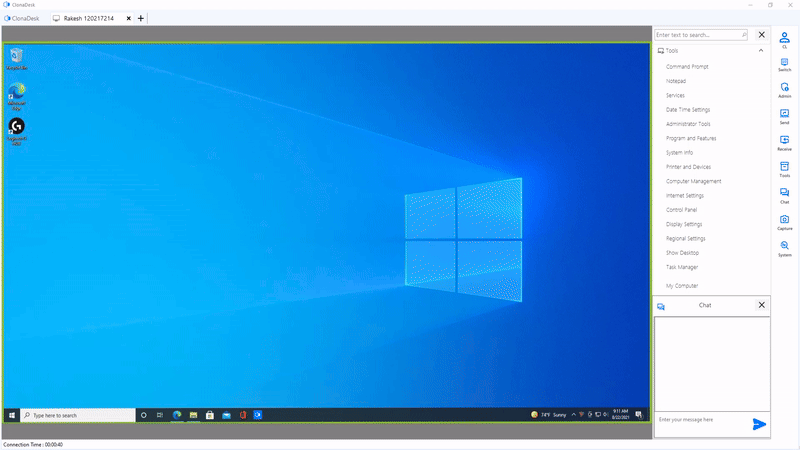
Collaborate and Communicate effectively with ClonaDesk support tools
The effective support tools that ClonaDesk offers ranges from support to unmatched reliability, authenticity and so on. It brings the most essential tools in one powerful platform designed to elevate assistance for IT support teams.

Redefine support excellence with ClonaDesk Support tools
Everything you need-- right at your fingertips! The most essential tools required for support can be found in ClonaDesk strongly built infrastructure. Being able to use ClonaDesk Support tools requires you to ‘request Admin access’ from the access giver to use them.
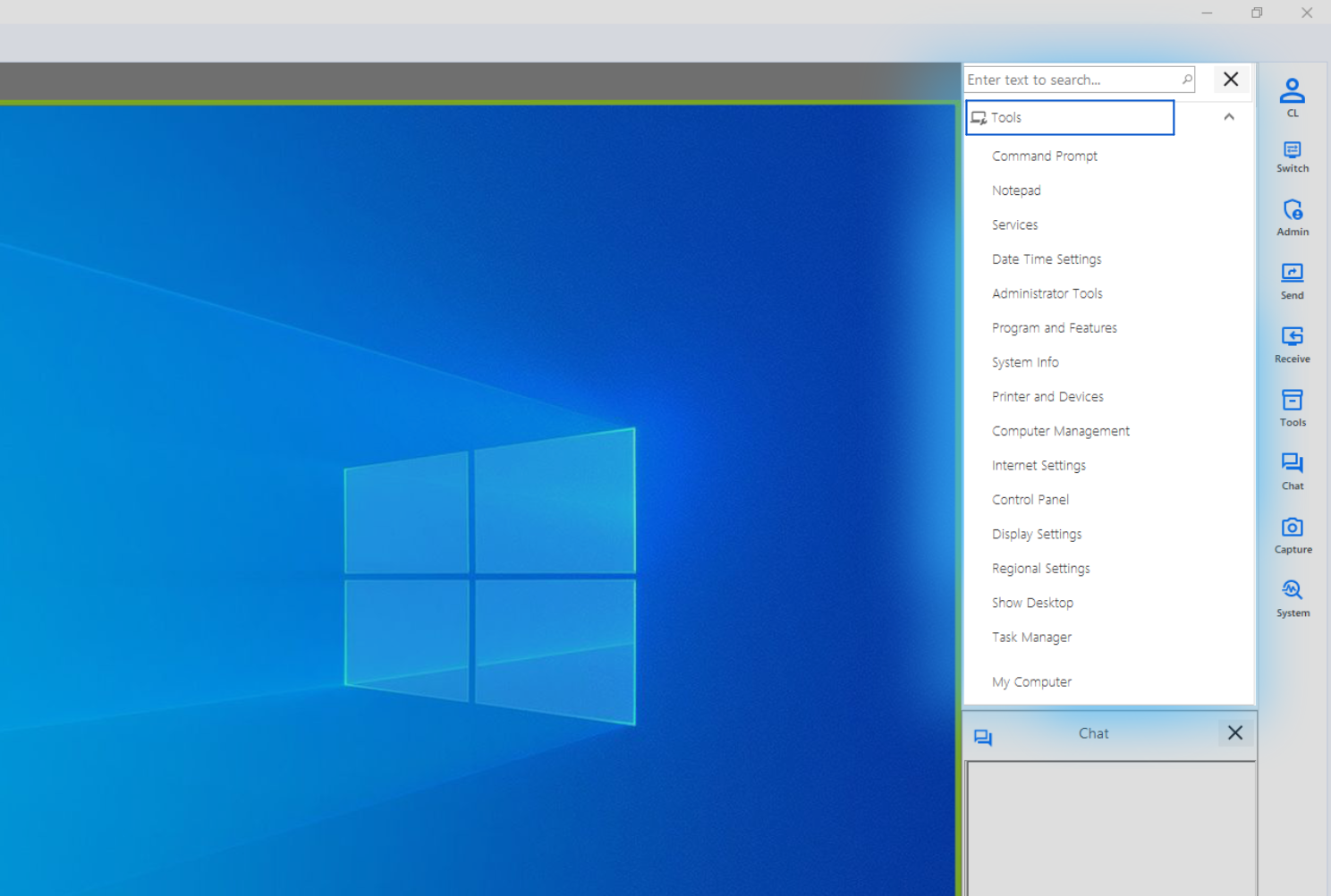
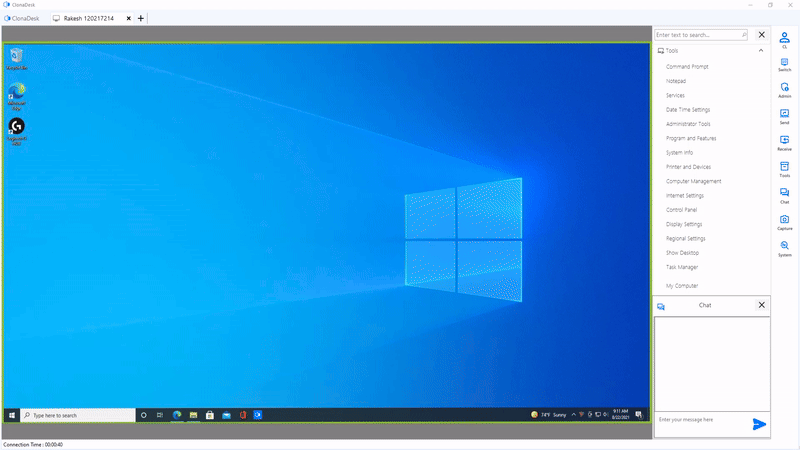
Here is a list of key tools available with ClonaDesk:
- Notepad : whether you need to note-down important notes, or draft long documents it can all be easily done with Notepad.
- Command Prompt : You can execute commands and scripts with ease avoiding the hassle of navigation through multiple options.
- Services : the services tool allows you to manage all background services on your remote system.
- Date/time: Support agents can easily correct any time related issues on remote screen.
- Administrative tools: you can access all the administrative tools (desk management, event viewer etc)
- Program features: The programme features tool makes software management straightforward. you can quickly add/remove programme with the program features tool.
- System Info : it is easy to get detailed info about remote systems hardware and software configurations.
- Printer device: with this feature you can manage all printer devices remotely. you can check printer status, configure issues and so much more.
- Computer management: this feature provides a comprehensive overview of your system
- Internet settings: You can configure customers internet setting with ease, be it setting up a new network, troubleshooting issues and more.l Control panel: Your gateway to customizing and control your operating environment effortlessly.
- Display settings: support teams can help their customer optimise their display settings of their remote screens with ease ensuring clear/comfortable viewing.
- Regional settings: you can adjust language, date formats and keyboard layout ensuring everything is according to your need.
- Show desktop: Support teams can quickly minimize distractions by quickly clearing the screen with a single click
- Task manager: monitor remote systems performance and manage running applications with the task manager and tasks
- My computers : access customers computers, drivers and folders easily with this tool.
Common use Cases of Support tools:
- For System Configuration: Command prompt allows you to perform system changes and configurations using the command tools.
- For Internet settings: As an IT professional you can diagnose and resolve issue with the net connectivity, issues such as proxy configurations, incorrect DNS settings and so on.
- For Quick notes/Scripting: The notepad allows you take down quick-notes, important pointers, meeting points and so on,you can also edit scripts and configure files for system tasks.
While these use cases highlight the versatility of ClonaDesk, there are countless other ways to leverage its powerful features across different industries and scenarios.
Managing system made easy with ClonaDesk
With ClonaDesk, these one-click accessible tools ensure that you have everything you need to initiate fast, smooth and easy remote support.
FAQ's
ClonaDesk support tools are as follows: Command Prompt/ Date and Time Settings/ Control Panel/ System Information/Services/ Computer management/ Task Manager
Support tools are essential for remote assistance, troubleshooting and maintenance. Scaling to multiple devices it makes remote work seamless and productive.
No, most remote access softwares much like that of ClonaDesk are designed with a user-friendly interface that allows users to navigate their way around the software with ease and efficiency.